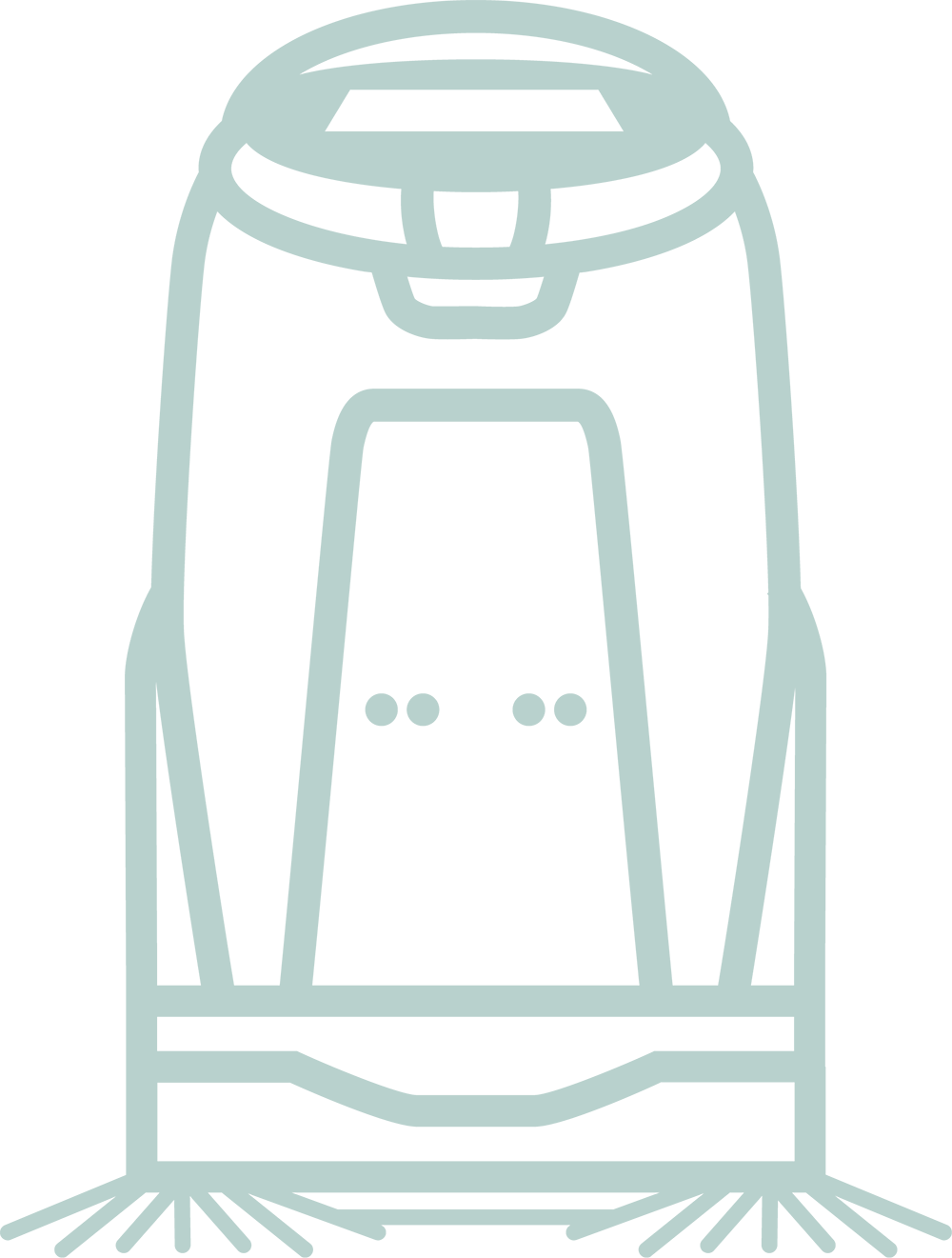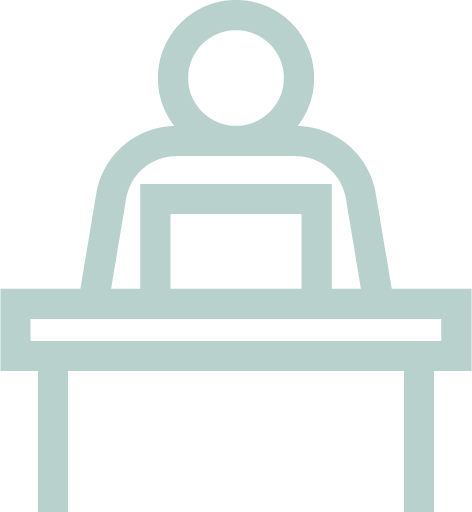Whiz
Q: WILL WHIZ SAVE OUR COMPANY MONEY AND HOW CAN WE MEASURE IT?
A: Whiz provides measurable savings from increasing cleanliness by 50% and efficiency in time-invested by 30%. We provide usage information and target metrics that empower customers to understand the effectiveness and efficiency of their Whiz fleet deployments that gives insights into value and adoption of the solution.
Q: DOES WHIZ OPERATE AUTONOMOUSLY?
A: Yes, once Whiz is trained with routes it runs and operates autonomously. Whiz is a “cobot” meaning that while it runs autonomously, it requires a human to set it up and then maintain it should it need a battery, bag, brush, or filter replacement. Whiz Connect is intended to be an interactive experience for customers to drill down specifically into usage data.
Q: HOW IS IT DIFFERENT FROM ROOMBA AND OTHER HOUSEHOLD VACUUM CLEANERS?
A: Unlike Roomba et al, which are household, consumer cleaners, Whiz is a commercial, enterprise-grade solution that combines a robot, leading-edge AI and ML for automating operations, and data analysis. Whiz uses teach and repeat technology which smartly learns the space in order to protect people, itself, and the property. Teach and repeat allows you to efficiently retrain your Whiz unit any time there is a new environmental change. In addition, Whiz provides a measurable proof of performance, or proof of cleaning, with Whiz Connect, a SaaS application that gives data and insights for each route Whiz performs.
Q: WHICH OPERATIONS DO I NEED TO COMPLETE BEFORE I RUN WHIZ? AFTER?
A: There are a few tasks to complete before and after you run Whiz to ensure optimal usage:
Before:
- Check that Whiz unit is clean
- Turn on secondary battery
- Place main battery in Whiz unit
- Turn on Whiz unit
- Take pager with you
After:
- Turn off main power
- Remove main battery & place on charger
- Remove and clean blue hopper tray
- Wipe off cliff sensors with microfiber cloth
- Turn on secondary battery
- Place pager on charger
Q: WHICH OPERATIONS DO I NEED TO COMPLETE ON A DAILY BASIS?
A: Best daily practices indicate the following:
1) Clean the sensors and cameras
2) Check the dust bag for fullness. If it is full, replace with a new bag.
3) Dump the debris tray underneath
4) Remove the dust bunnies near the brush
Please view “How to Store and Maintain Whiz Daily” for a brief tutorial
Q: WHICH OPERATIONS DO I NEED TO COMPLETE ON A WEEKLY BASIS?
A: Best weekly practices indicate the following:
1) Inspect HEPA filters, replace if necessary
2) Thoroughly clean and dry hopper tray
3) Inspect & clean brush
4) Clean the brush compartment of the unit
Q: WHICH ITEMS AM I RESPONSIBLE FOR PURCHASING?
A: Bags, filters, brushes, and additional HLC odes.
Q: HOW DO I PURCHASE BAGS/BRUSHES/AIR FILTERS?
A: To align with your Whiz contract, a year's supply of consumables can either be purchased upfront, or you can subscribe to consumables at a monthly rate, allowing you to save money and avoid running low on vital accessories. You will be charged monthly for consumables based on units contracted and receive a consumables package every quarter, for every Whiz unit at your company:
- 2 packs of bags (20 bags total)
- 1 pack of HEPA filters (2 filters)
- 1 brush
Consumables, including HLC codes, may also be purchased individually through our Parts Store at: https://us-store.softbankrobotics.com/
Q: HOW OFTEN DO I NEED TO CHANGE THE BAGS?
A: Bags are designed to be swapped on a weekly basis. You will see greater bag usage in the first few weeks as your Whiz improves the cleanliness of the floor. The frequency of bag changes will decrease over time with regular Whiz usage.
Q: WHAT HAPPENS WHEN WHIZ NEEDS SERVICE OR BREAKS?
A: Service is included in the Whiz subscription package. Please call SBRA Customer Care 1-844-737-7371 to place a request. If it’s equipment failure, we respond within SLA timeframes and can swap out your unit. Please have your Whiz RIN number ready for us when you call.
Q: HOW DOES WHIZ RECEIVE SOFTWARE UPDATES?
A: We push automatic updates remotely over 3G/4G so your team does not not have to worry about it. Email notifications are sent to you for each of these updates, explaining changes and how to ensure proper usage. Any ongoing Whiz service is not affected and the updates take effect automatically the next time Whiz is powered on.
Q: CAN WHIZ RUN ON WIFI?
A: No. Whiz runs only on 3G/4G networks to avoid other edge devices on customers’ secure network.
Q: HOW DOES WHIZ PERFORM AROUND SLOPED OR STEPPED SURFACES?
A: Whiz may tip or fall over if running on or too close to steps, angled floor, or uneven surfaces. Grooves between floors, grates or other lids, escalators, elevators, moving walkways, braille blocks, and thick rugs should be avoided while mapping routes. If there is a risk of Whiz entering such an area along its route, please either set a physical barrier to block it, or ensure Whiz is supervised while it is running. If Whiz enters a vertical or horizontal transportation mechanism (e.g. escalator, moving walkway) there is a risk of it falling on, blocking, or falling down the space and damaging the structure, or unit itself.
Q: WHAT IS THE CRITERIA FOR WHIZ BARRIERS?
A: When barriers are required, such as for the uneven surfaces described above, they should meet the following criteria. Please note that even though Whiz is equipped with cliff detection sensors, the sensors may not detect downward spaces less than 6 cm (2.5 inches) in height.
- The barrier should be more than 8 inches tall.
- The barrier must be heavy and stable enough to not fall or move when hit by the machine’s front bumper.
- The barrier must be wide enough so that Whiz cannot enter through any gaps.
- The surface of the barrier cannot be reflective (e.g. mirror) or light-transmitting (e.g. glass, net, fence).
Q: WHAT IS THE BEST WAY TO AVOID FALSE DETECTIONS FROM MY WHIZ UNIT?
A: To avoid “Path is Blocked” and “Robot Is Off Path” situations, please make sure Whiz’s path is clear of obstacles such as chairs, trash cans, recycling bins, etc. Cleaning sensors regularly will help avoid false detections.
Whiz Connect
Q: WHAT DOES WHIZ CONNECT SHOW ME ABOUT WHIZ ROUTES?
A: Whiz Connect gives you an overview of all of the routes run by Whiz, including when they were run, how long they took, how many assists were required and a map outlining both the trained and autonomously run route. This provides you with a confirmation of the clean to take the guesswork out of where, when and how your carpets have been cleaned.
Q: HOW EASY IS IT FOR ME (CUSTOMER) TO SEE MY WHIZ FLEET?
A: Admin users can view the details of their fleet in the 'Robots' tab of Whiz Connect.
Q: CAN I CHANGE THE TIME PERIODS FOR THE DATA I WANT TO SEE?
A: Yes, you can change the dates but not the times.
DATA:
Q: WHAT TYPES OF DATA/METRICS WILL I RECEIVE?
A: Several metrics including: Total run-time, Time spent training, Time spent running autonomously, Area covered (square feet), Distance covered (feet), Number of assists, Type of assists, ROI information and route maps.
Q: CAN THE DATA/METRICS MENTIONED ABOVE BE EXPORTED?
A: Yes, for customers, this can be done as a PDF file.
REPORTS, ANALYTICS/INSIGHTS:
Q: WHICH REPORTS COME OOB (OUT OF THE BOX)?
A: We have several reports that come OOB. An ‘overview report’ that includes usage coverage and time, assists and number of routes run. A ‘route run report’ provides information on the routes run by the robot.
Q: CAN I CUSTOMIZE REPORTS ? CAN I CREATE MY OWN?
A: Yes, you can adjust the time frame and view data by location and other user generated labels.
Q: WHAT ARE EXAMPLE QUESTIONS THAT THE DATA/REPORTING CAN ANSWER/ADDRESS?
A: Here are a few examples:
“When was cleaning performed?”
“Where was cleaning performed?”
“How thorough was the cleaning on a given route?”
“What routes might need retraining?”
“How might I improve overall utilizations of Whiz?”
SMS NOTIFICATIONS:
Q: WHICH TYPES OF NOTIFICATIONS WILL I RECEIVE?
A: You will receive messages regarding assists, start and end of a route, and more. You will have full control over when you want to receive these messages.
Q: HOW DO I TURN SMS NOTIFICATIONS FOR MY WHIZ UNIT ON/OFF?
A: For a robot operator to be subscribed to SMS, there are two simple steps to follow:
Step 1: Activating
This needs to be done by an admin user at your company. If you don't know who that is, contact your Customer Success Manager, and we will be happy to help.
- Go to the Subscriptions tab in Whiz Connect
- Select Add Subscription
- Enter the business phone number that will receive messages
- Select the robots associated with the number
You only have to do this once per phone number.
Step 2: Subscribing
Now that the phone number has been added to our system, the phone's owner needs to text the number listed in the Subscriptions tab in order to opt in or out of notifications.
- Text “START” to Subscribe
- Text "STOP" to Unsubscribe
Q: CAN I RE-SUBSCRIBE TO MY NOTIFICATIONS?
A: Yes. When you no longer want to see these messages, text “STOP” to the same number to unsubscribe. Your subscription can be stopped and reactivated as frequently as needed. To re-subscribe, please follow the same steps listed above.
Whiz EZ Setup
Q: WHAT IS EZ SETUP?
A: EZ Setup allows you to map just the perimeter of your cleaning area, and Whiz will fill in the blanks. This is a much simpler way for you to map routes and is available in Whiz with Brain OS 1.9 or later.
Q: WHAT IS THE MAXIMUM SIZE OF THE AREA FOR A MAP TO BE CREATED USING EZ SETUP?
A: The maximum size of the area for a map to be created using EZ Setup is 10m x 100m, and the recommended specification is <10 m x 100 m or <32 ft x 328 ft meaning that one side must be 10m (32 ft) or less.
Q: HOW DO I USE EZ SETUP TO CREATE A MAP?
A: The map will be created in the following steps:
- Select “Teach Boundary” on the teach mode screen
- Make a roundtrip starting with the longest side
- Return to HLC in the shortest distance from the end point
- Tell the unit if you want to vacuum normal or high mode at least once during the route.
Note: as long as you turn the vacuum on or off once during the route, that setting will be applied to the entire route in EZ-Setup.
Safety Notice: Whiz may tip or fall over if running on or too close to steps, angled floor, or uneven surfaces. Grooves between floors, grates or other lids, escalators, elevators, moving walkways, braille blocks, and thick rugs should be avoided while mapping routes. If there is a risk of Whiz entering such an area along its route, please either set a physical barrier to block it, or ensure Whiz is supervised while it is running. If Whiz enters a vertical or horizontal transportation mechanism (e.g. escalator, moving walkway) there is a risk of it falling on, blocking, or falling down the space and damaging the structure, or unit itself. Please see the “Whiz” section of the FAQ to learn more about the types of barriers we suggest for Whiz units.
Q: WHAT IF THE SAME BOUNDARY WAS MADE TWICE?
A: If the boundary was covered twice during EZ Setup, it will create a map that will not clean inside the boundary.
Q: HOW DO I DISTINGUISH AN EZ SETUP CLEANING ROUTE FROM A NORMAL CLEANING ROUTE?
A: There is no difference between starting autonomous cleaning with EZ Setup and normal cleaning. To distinguish each route, the banner is colored blue for routes mapped by EZ Setup and colored grey for routes mapped by normal cleaning.
Q: WHICH POWER MODE WILL WHIZ USE WHILE RUNNING ROUTES MAPPED WITH EZ SETUP?
A: With normal cleaning, the power mode the vacuum uses will reflect the modes the operator used while teaching the route.. However, with EZ Setup, the vacuum will use either normal or power mode. Moreover, even if the vacuum mode was switched during teaching, and if power mode was used even once, the entire route would run in power mode.
Q: WHAT ARE SOME EXAMPLES OF BOUNDARIES?
A: Boundaries that don’t have obstacles and follow the measurement guidelines are considered good boundaries, those with obstacles are not recommended.
Recommended Boundaries:
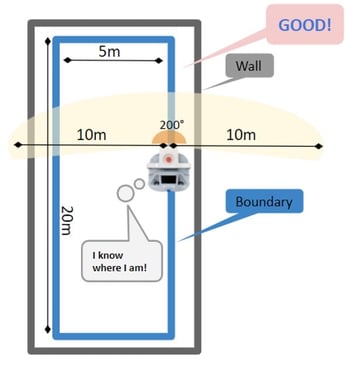
Not Recommended Boundaries:
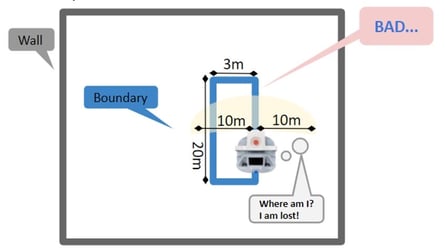
Q: WHAT KINDS OF BOUNDARIES ARE NOT ALLOWED?
A: Loops and concentric circles are not allowed. Complex shapes that cross paths (pictured below) are also not allowed.
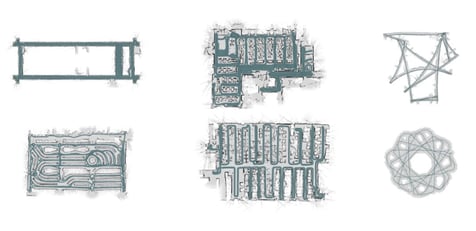
Whiz Data Privacy
Q: WHAT data is collected?
A: We collect sensor data, customer information (to ensure client-specific reports and analysis are provided), and analytics which help inform us so that we can provide you with the best experience possible.
Specifically we collect:
- Whiz Sensor Data: Images from 2D Cameras, map data, other robot specific sensor data, system logs,
route run information etc - Whiz Connect Data: Customer information (user account, location information etc)
- Whiz Usage Data: such as cleaning time, cleaning coverage, assist logs and image (for use by our
engineers in diagnostic activities on an as needed basis). - Other Data: analytics related to service and website usage
Q: how is data stored?
A: Data is stored both in the cloud and on Whiz. Map data and images that are triggered by an assist or emergency button press are uploaded to our cloud infrastructure, located in the United States and are stored permanently. Data is stored on a first-in, first out basis. Usage and event data is stored on the Whiz unit on a first-in, first out basis for several days after a route is run (the time varies depending on usage). Customer data can be erased on US systems if requested. Product data is retained by SoftBank Robotics for internal use.
Q: how is data secured?
A: Whiz and Whiz Connect utilize security and encryption that meets or exceeds industry standards. Data is encrypted using TLS1.2 in transit and at rest. Our authentication provider is ISO27001 and ISO27018 certified, and has been independently tested for compliance and security, meeting or exceeding requirements for HIPAA, EU-US Privacy shield and is Gold CSA STAR certified. Additionally, our cloud infrastructure and security certificates are continuously monitored and our APIs are resistant to DDoS attacks using tools and services provided by Google. Whiz and Whiz Connect utilize security and encryption that meets or exceeds industry standards.
Q: who has access to the data?
A: SoftBank Robotics and Brain Corp employees have access to the data to help provide services related to the use of the product, such as Customer Care and Troubleshooting. Customers also have access to their Whiz data through the Whiz Connect application.
Q: what is the data used for?
A: The data is used to provide our customers with insights into cleaning operations, including business value, optimization, and confidence in clean, and for services related to your operation of Whiz. The data is also used to inform performance improvements made to our products.
Q: what happens to the data if a customer cancels/is no longer a customer?
A: Whiz data is removed from the unit. Data related to the use of the product is retained permanently by SoftBank Robotics.
Q: who owns customer data?
A: Data provided by the customer is owned by the customer and data generated through use of the product is owned by SoftBank Robotics America and Brain Corp.
Q: what are your terms of use?
A: Our terms of use can be found on our website at us.softbankrobotics.com/terms-of-use for any questions you may have, please reach out to us at whiz-support@softbankrobotics.com.
Q: does whiz have any sound recording capabilities either organic or to a remote location?
A: No.
Q: when does whiz take pictures?
A: To help end-users and our support team assist with troubleshooting scenarios, Whiz also has the ability to capture one-time images of the environment (i.e., floor and immediate forward-facing field of view). The camera does not record video or audio, and remains deactivated unless prompted by a troubleshooting workflow.
Q: can whiz imaging capture writing on documents, etc?
A: Whiz’s 2D camera is angled downwards and is therefore unlikely to see any documents on desks or walls etc.
For more details, please visit the SoftBank Robotics Website and Brain Website.
For more technical inquiries about Whiz, please contact the SoftBank Robotics Product Team at
whiz-support@softbankrobotics.com